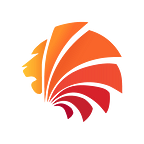Step-by-Step Instructions For Using the Glass Chain APP
3 min readMar 3, 2022
OVERVIEW
This instruction document will guide you to download the Glass Chain NFT platform App and to get GLS into your Glass Chain wallet.
YOU NEED
A android smartphone (Currently support Android system, IOS system coming soon)
Follow these step-by-step instructions.
How To Download Glass Chain
- Scan the QR code below to complete the software download.
- Enter your phone number.
- Click Verify phone number. You will receive an message containing a 4-digit code.
- Enter the 4-digit code and click Verify.
- Now you are albe to use Glass Chain wallet & NFT platform.
GLS PURCHASE METHOD
- Open Glass Chain app and click on [My Wallet] at the bottom of the right corner.
- Click on the Deposit button
- Then copy the deposit address.
- Open zb app and click on [Home] at the bottom of the left corner.
- Click on the Buy crypto button.
- Enter the USD amount you want to convert into USDT.
- Turn to home, search GLS at the top of the right corner.
- Click on the BuyGLS button.
- Enter the USDT price you want to convert into GLS. And then you’ll get some GLS in your zb account!
- Return to [Fund], and click on the Withdrawal button.
- Search GLS you want to withdraw. And it’ll will appear at “Coin List”.
- Click on the Select withdrawal address button.
- Click on the Add Address button, and then paste the deposit address copied from the Glass Chain App.
- Return to Withdrawal page, and enter the GLS amount you want to withdrawal.
- After finishing all the steps, return to Glass Chain app, and check the deposit in your wallet.
INVITE FRIENDS TO GET A WHITELIST
- Click on the My Wallet button.
- Click on the Share Button.
- Screenshot QR code, share with your friends.
- Complete the task of inviting 20 new users to download, you’ll get the whitelist.